Software
AL65
Download the json file first, and make sure your keyboard is connected to your computer in wired mode and outputs normally, and then go to the DESIGN page to upload the file, and then customize it.
VIA Site: https://usevia.app/
File Version: 20241025
Compatibility: Windows XP, Win7, Win8, Win10, Win11, MacOS Compatible
Products: YUNZII AL65
Tips: Please using the VIA site in wired mode.

AL66 V2
Before customizing the keyboard, please confirm that your keyboard is in Wired Mode and the correct System; otherwise, the software cannot recognize your keyboard.
Online Web Customization: https://qmk.top/
Driver Version: 20250613
Compatibility: Windows XP, Win7, Win8, Win10, Win11, MacOS Compatible
Products: YUNZII AL66 V2
Tips: Please using the software&firmware in wired mode.

AL66 V1
Please use this software and firmware in wired mode, and make sure your system button is switched to the correct system position.
Driver Version: 20230919;
Compatibility: Windows XP, Win7, Win8, Win10, Win11 Compatible
Products: YUNZII AL66 V1
Tips: Please using the software&firmware in wired mode.

AL68
Download the json file first, and make sure your keyboard is connected to your computer in wired mode and outputs normally, and then go to the DESIGN page to upload the file, and then customize it.
VIA Site: https://usevia.app/
File Version: 20240926
Compatibility: Windows XP, Win7, Win8, Win10, Win11, MacOS Compatible
Products: YUNZII AL68
Tips: Please using the VIA site in wired mode.

AL71
Please use this software and firmware in wired mode, and make sure your system button is switched to the WIN position.
Driver Version: 20231220
Compatibility: Windows XP, Win7, Win8, Win10, Win11 Compatible
Products: YUNZII AL71
Tips: Please using the software&firmware in wired mode.

AL75 PRO
If you switch the mode button to Wireless/Bluetooth mode, your AL75 PRO will light up the backlight before you connect it to a device, please DOWNLOAD and USE this software and firmware.
Online Web Customization: https://qmk.top/
Driver Version: 20250613
Compatibility: Windows XP, Win7, Win8, Win10, Win11, MacOS Compatible
Products: YUNZII AL75 PRO
Tips: Please using the software&firmware in wired mode.

AL75 V2
If you switch the mode button to Wireless/Bluetooth mode, your AL75 will light up the backlight before you connect it to a device, please DOWNLOAD and USE this software and firmware.
Online Web Customization: https://qmk.top/
Driver Version: 20250613
Compatibility: Windows XP, Win7, Win8, Win10, Win11, MacOS Compatible
Products: YUNZII AL75 V2
Tips: Please using the software&firmware in wired mode.

AL75 V1
If you switch the mode button to Wireless/Bluetooth mode, your AL75 will not light up the backlight before you connect it to a device, please DOWNLOAD and USE this software and firmware.
Driver Version: 20240626
Compatibility: Windows XP, Win7, Win8, Win10, Win11 Compatible
Products: YUNZII AL75 V1
Tips: Please using the software&firmware in wired mode.
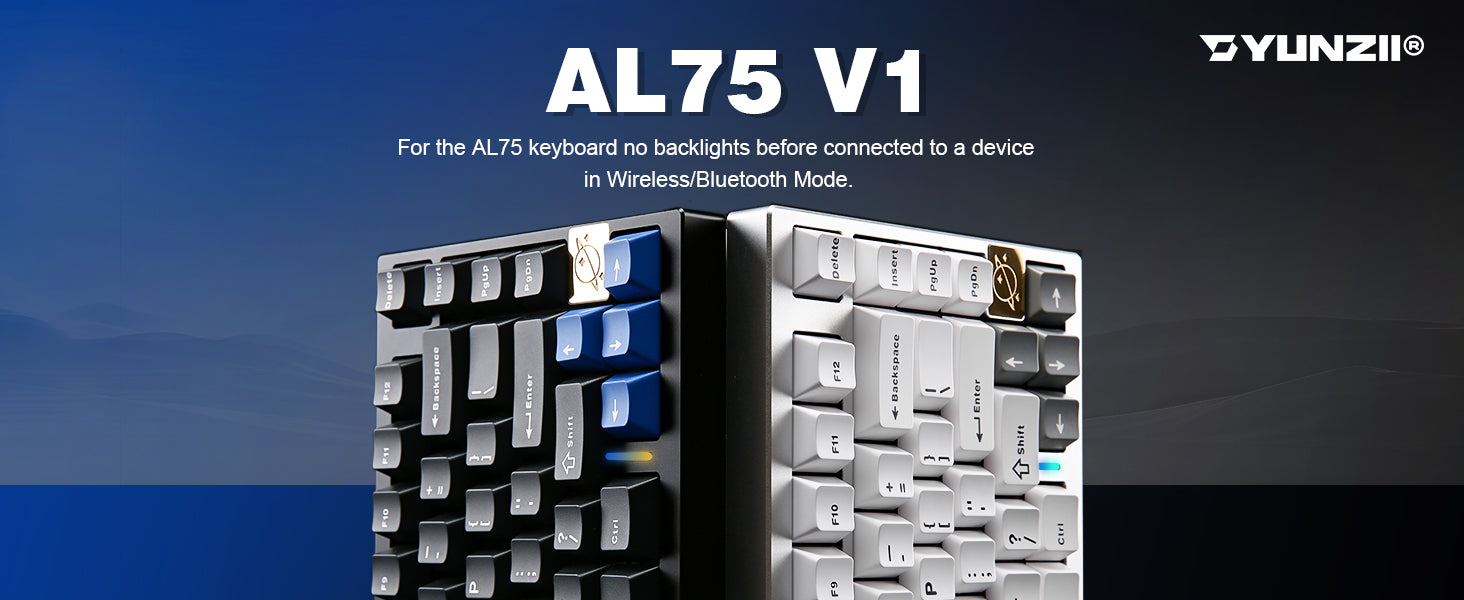
AL80
Download the json file first, and make sure your keyboard is connected to your computer in wired mode and outputs normally, and then go to the DESIGN page to upload the file, and then customize it.
VIA Site: https://usevia.app/
File Version: 20241128
Compatibility: Windows XP, Win7, Win8, Win10, Win11, MacOS Compatible
Products: YUNZII AL80
Tips: Please using the VIA site in wired mode.

AL98
Download the json file first, and make sure your keyboard is connected to your computer in wired mode and outputs normally, and then go to the DESIGN page to upload the file, and then customize it.
VIA Site: https://usevia.app/
File Version: 20250225
Compatibility: Windows XP, Win7, Win8, Win10, Win11, MacOS Compatible
Products: YUNZII AL98
Tips: Please using the VIA site in wired mode.

B68
Please use this software and firmware in wired mode, and make sure your system button is switched to the WIN position.
Driver Version: 20240812
Compatibility: Windows XP, Win7, Win8, Win10, Win11 Compatible
Products: YUNZII B68
Tips: Please using the software&firmware in wired mode.

B75 PRO MAX
Download the json file first, and ensure your keyboard is connected to your computer in wired mode and outputs normally, and then go to the DESIGN page to upload the file.
VIA Site: https://usevia.app/
File Version: 20250829
Compatibility: Windows XP, Win7, Win8, Win10, Win11, MacOS Compatible
Products: YUNZII B75 PRO MAX
Tips: Please using the VIA site in wired mode.

B75 PRO V2If you switch the mode button to Wireless/Bluetooth mode, your B75 PRO will light up the backlight before you connect it to a device, please DOWNLOAD and USE this software and firmware.
Online Web Customization: https://qmk.top/
Driver Version: 20250613
Compatibility: Windows XP, Win7, Win8, Win10, Win11, MacOS Compatible
Products: YUNZII B75 PRO V2
Tips: Please using the software&firmware in wired mode.

B75 PRO V1If you switch the mode button to Wireless/Bluetooth mode, your B75 PRO will not light up the backlight before you connect it to a device, please DOWNLOAD and USE this software and firmware.
Driver Version: 20240626
Compatibility: Windows XP, Win7, Win8, Win10, Win11 Compatible
Products: YUNZII AL75 V1
Tips: Please using the software&firmware in wired mode.

B75 RGB V2Before customizing the keyboard, please confirm that your keyboard is connected well so that it can output characters normally, and under the corresponding System. (Fn+A Windows; Fn+S MacOS).
How to distinguish keyboard versions: The keyboard with a serial number is V2 VERSION, without a serial number is V1 VERSION.
Online Web Customization: https://qmk.top/
Driver Version: 20250613
Compatibility: Windows XP, Win7, Win8, Win10, Win11, MacOS Compatible
Products: YUNZII B75 RGB V2
Tips: Please using the software&firmware in wired mode.

B75 RGB V1Please use this software and firmware with an effective connection, such as you can output characters when you type on it, and make sure your keyboard is under the corresponding system. (Fn+A Windows; Fn+S MacOS)
How to distinguish keyboard versions: The keyboard without a serial number is V1 VERSION, with a serial number is V2 VERSION.
Driver Version: 20240722
Compatibility: Windows XP, Win7, Win8, Win10, Win11 Compatible
Products: YUNZII B75 RGB V1
Tips: Make sure your keyboard is in Windows Layout.

B75 SinglePlease use this software and firmware with an effective connection, such as you can output characters when you type on it, and make sure your system button is switched to the WIN position.
Driver Version: 20240226
Compatibility: Windows XP, Win7, Win8, Win10, Win11 Compatible
Products: YUNZII B75 Wired Single Light
Tips: Make sure your keyboard is in Windows Layout.

B87
Download the json file first, and make sure your keyboard is connected to your computer in wired mode and outputs normally, and then go to the DESIGN page to upload the file, and then customize it.
VIA Site: https://usevia.app/
File Version: 20241022
Compatibility: Windows XP, Win7, Win8, Win10, Win11, MacOS Compatible
Products: YUNZII B87
Tips: Please using the VIA site in wired mode.

B98
Please use this software and firmware in wired mode, and make sure your keyboard is under the Windows system.
Driver Version: 20241017
Compatibility: Windows XP, Win7, Win8, Win10, Win11 Compatible
Products: YUNZII B98
Tips: Please using the software&firmware in wired mode.

C68
Please use this software and firmware in wired mode, and make sure your keyboard is under the Windows system (Fn+A Windows; Fn+S MacOS).
Driver Version: 20230922
Compatibility: Windows XP, Win7, Win8, Win10, Win11 Compatible
Products: YUNZII C68
Tips: Please using the software&firmware in wired mode.

C75
Please use this software and firmware in Wired Mode, and make sure your keyboard is under the corresponding system (Fn+A Windows; Fn+S MacOS).
Online Web Customization: https://YUNZII.hubx.pro/
Driver Version: 20250729
Compatibility: Windows XP, Win7, Win8, Win10, Win11, MacOS Compatible
Products: YUNZII C75
Tips: Please use the software&firmware in wired mode.

C1 Mouse
Online Web Customization: https://yunzii.xcgaming.net/
Driver Version: 20251029
Compatibility: Windows XP, Win7, Win8, Win10, Win11, MacOS Compatible
Products: YUNZII C1 Mouse
Tips: Please use the customization software/website or upgraded firmware in Wired Mode.

IF99
Download the json file first, and make sure your keyboard is connected to your computer in wired mode and outputs normally, and then go to the DESIGN page to upload the file, and then customize it.
VIA Site: https://usevia.app/
File Version: 20241113
Compatibility: Windows XP, Win7, Win8, Win10, Win11, MacOS Compatible
Products: YUNZII IF99
Tips: Please using the VIA site in wired mode.

L75
Please use this software and firmware in wired mode, and make sure your keyboard is under the corresponding system (Long press the toggle to switch the keyboard system).
Online Web Customization: https://qmk.top/
Driver Version: 20250613
Compatibility: Windows XP, Win7, Win8, Win10, Win11, MacOS Compatible
Products: YUNZII L75
Tips: Please using the software&firmware in wired mode.

QL75
Download the json file first, and make sure your keyboard is connected to your computer in wired mode and outputs normally, and then go to the DESIGN page to upload the file, and then customize it.
VIA Site: https://usevia.app/
File Version: 20240329
Compatibility: Windows XP, Win7, Win8, Win10, Win11, MacOS Compatible
Products: YUNZII QL75
Tips: Please using the VIA site in wired mode.

QL108
Please use this software and firmware in Wired Mode, and make sure your keyboard is under the corresponding system (Fn+A Windows; Fn+S MacOS).
Online Web Customization: https://qmk.top/
Driver Version: 20250808
Compatibility: Windows XP, Win7, Win8, Win10, Win11, MacOS Compatible
Products: YUNZII QL108
Tips: Please using the software&firmware in wired mode.

RT68
Please use this software and firmware with an effective connection, such as you can output characters when you type on it, and make sure your keyboard is under the corresponding system (Fn+A Windows; Fn+S MacOS).
Online Web Customization: https://qmk.top/
Driver Version: 20250613
Compatibility: Windows XP, Win7, Win8, Win10, Win11, MacOS Compatible
Products: YUNZII RT68
Tips: Make sure your keyboard is connected well.

RT75
Please use this software and firmware with an effective connection, such as you can output characters when you type on it, and make sure your keyboard is under the corresponding system (Fn+A Windows; Fn+M MacOS).
Online Web Customization: https://qmk.top/
Driver Version: 20250613
Compatibility: Windows XP, Win7, Win8, Win10, Win11, MacOS Compatible
Products: YUNZII RT75
Tips: Make sure your keyboard is connected well.

RT80
Please use this software and firmware in wired mode, and make sure your keyboard is under the corresponding system (Fn+A Windows; Fn+S MacOS).
Online Web Customization: https://qmk.top/
Driver Version: 20250613
Compatibility: Windows XP, Win7, Win8, Win10, Win11, MacOS Compatible
Products: YUNZII RT80
Tips: Please using the software&firmware in wired mode.

X71
Please use this software and firmware in wired mode, and make sure your system button is switched to the WIN position.
Driver Version: 20231218
Compatibility: Windows XP, Win7, Win8, Win10, Win11 Compatible
Products: YUNZII X71

X75
Please use this software and firmware with an effective connection, such as you can output characters when you type on it, and make sure your system button is switched to the WIN position.
Driver Version: 20230331
Compatibility: Windows XP, Win7, Win8, Win10, Win11 Compatible
Products: X75 WIRED VERSION
Tips: Make sure your keyboard is in Windows Layout.

X75 Pro
Please use this software and firmware in wired mode, and make sure your system button is switched to the WIN position.
Driver Version: 20230316
Compatibility: Windows XP, Win7, Win8, Win10, Win11 Compatible
Products: X75 Pro WIRELESS VERSION

X98
Download the json file first, and make sure your keyboard is connected to your computer in wired mode and outputs normally, and then go to the DESIGN page to upload the file, and then customize it.
VIA Site: https://usevia.app/
File Version: 20240609
Compatibility: Windows XP, Win7, Win8, Win10, Win11, MacOS Compatible
Products: YUNZII X98
Tips: Please using the VIA site in wired mode.

YZ19
Please use this software and firmware in wired mode, and you can output characters normally when you type on it.
Online Web Customization: https://qmk.top/
Driver Version: 20250613
Compatibility: Windows XP, Win7, Win8, Win10, Win11, MacOS Compatible
Products: YUNZII YZ19
Tips: Please using the software&firmware in wired mode.

YZ75
Please use this software and firmware in wired mode, and make sure your keyboard is under the Windows system, you can output characters normally when you type on it.
Online Web Customization: https://qmk.top/
Driver Version: 20250613
Compatibility: Windows XP, Win7, Win8, Win10, Win11, MacOS Compatible
Products: YUNZII YZ75
Tips: Please using the software&firmware in wired mode.

YZ87
Please use this software and firmware in wired mode, and make sure your system button is switched to the WIN position.
Driver Version: 20240219
Compatibility: Windows XP, Win7, Win8, Win10, Win11 Compatible
Products: YUNZII YZ87

YZ98
Please use this software and firmware in wired mode, and make sure your system button is switched to the WIN position.
Driver Version: 20240109
Compatibility: WindowsXP, Win7, Win8, Win10, Win11 Compatible
Products: YUNZII YZ98

Y75
Please use this software and firmware in Wired Mode, and make sure your keyboard is under the corresponding system.
Online Web Customization: https://mikiby.hubx.pro/
Driver Version: 20250827
Compatibility: Windows XP, Win7, Win8, Win10, Win11, MacOS Compatible
Products: MIKIBY Y75
Tips: Please use the software&firmware in wired mode.

K98
Please use this software and firmware in Wired Mode, and make sure your keyboard is under the corresponding system.
Online Web Customization: https://mikiby.hubx.pro/
Driver Version: 20250907
Compatibility: Windows XP, Win7, Win8, Win10, Win11, MacOS Compatible
Products: MIKIBY K98
Tips: Please use the software&firmware in wired mode.

IF98 WiredDriver Version: 20230424
Compatibility: WindowsXP, Win7, Win8, Win10, Win11 Compatible
Products:
IF98
With the software you will be able to create, control and save into the keyboard’s memory all the functionality of your keyboard, including RGB Light effects, Macros, And any other customization that you might desire. Changes applied in the software are carried on to other operating systems.

IF98 PRO WirelessDriver Version: 20230222
Compatibility: Windows XP, Win7, Win8, Win10
Compatible
Products: YUNZII IF98 PRO
With the software you will be able to create, control and save into the keyboard’s memory all the functionality of your keyboard, including RGB Light effects, Macros, And any other customizations that you might desire. Changes applied in the software are carried on to other operating systems.

2. Open the upgrade software in wired mode and click "Connect"
3. When the result shows connected (Result: Connected), close the Upgrade software and install the Custom Software: Keynovo_1.0.0.9.exe
4. After that, the keyboard will work as normal.
Note: When you install the custom software, don't forget to select the language.
KC68/KC68 PRO
When you use this software, please make sure you can output characters when you type on it, and ensure your keyboard is under the Windows system
Driver Version: V1.06.02
Compatibility: Windows XP, Win7, Win8, Win10, Win11 Compatible
Products: YUNZII KC68
Tips: Please using the software&firmware in wired mode.

YZ84 PRODriver Version: 20230619
Compatibility: WindowsXP, Win7, Win8, Win10, Win11 Compatible
Products: YUNZII YZ84 Pro
With the software you will be able to create, control and save into the keyboard's memory all the functionality of your keyboard, including RGB Light effects, Macros, And any other customizations that you might desire. Changes applied in the software are carried on to other operating systems.

RoyalaxeDriver Version: 20230821
Compatibility: WindowsXP, Win7, Win8, Win10
Compatible, Mac OS
Products:
Y68, Y87, Y98, R68, R100
With the software you will be able to create, control and save into the keyboard’s memory all the functionality of your keyboard, including RGB Light effects, Macros, And any other customizations that you might desire. Changes applied in the software are carried on to other operating systems.

YUNZII x STAR KitDriver Version:
20230517
Compatibility: Windows, MacOS
Products:
YUNZII x STAR ZT60, ZT68, XR60, XR68
With the software, you will be able to create, control and save into the keyboard’s memory all the functionality of your keyboard, including RGB Light effects, Macros, And any other customizations that you might desire. Changes applied in the software are carried on to other operating systems.
Please follow the steps to use this software:
1. Open this link: https://usevia.app/#/
2. Connect your keyboard via the wired cable.
3. Click the "SETTINGS" button, and turn on the "Show Design Tab" switch.
4. Click the "DESIGN" button and import files, the corresponding keyboard imports the corresponding file.
5. After importing, you can successfully use it and custom keys.
CK75Driver Version: 20230630
Compatibility: Windows XP, Win7, Win8, Win 10, Win 11, MacOS compatible
Products: COOLKILLER CK75
With the software you will be able to create, control and save into the keyboard’s memory all the functionality of your keyboard, including RGB Light effects, Macros, And any other customizations that you might desire. Changes applied in the software are carried on to other operating systems.

CK98Driver Version: 20230630
Compatibility: Windows XP, Win7, Win8, Win 10, Win 11, MacOS compatible
Products: COOLKILLER CK98
With the software you will be able to create, control and save into the keyboard’s memory all the functionality of your keyboard, including RGB Light effects, Macros, And any other customizations that you might desire. Changes applied in the software are carried on to other operating systems.

AK650
Please use the software or firmware in wired mode, and make sure your keyboard is under the Windows system.
Driver Version: 20250102
Compatibility: Windows XP, Win7, Win8, Win10, Win11 Compatible
Products: Ajazz AK650
Tips: Please using the software/firmware in wired mode.

AK980
Please use the software or firmware in wired mode, and make sure your keyboard is under the Windows system.
Driver Version: 20250102
Compatibility: Windows XP, Win7, Win8, Win10, Win11 Compatible
Products: Ajazz AK980
Tips: Please using the software/firmware in wired mode.

ALUX60
Please use the software or firmware in wired mode, and make sure your keyboard is under the Windows system.
Driver Version: 20250515
Compatibility: Windows XP, Win7, Win8, Win10, Win11 Compatible
Products: Ajazz ALUX60
Tips: Please using the software/firmware in wired mode.

Everglide Lite 75
With the software you will be able to create, control and save into the keyboard’s memory all the functionality of your keyboard, including RGB Light effects, Macros, And any other customizations that you might desire.
SK98
With the software you will be able to create, control and save into the keyboard’s memory all the functionality of your keyboard, including RGB Light effects, Macros, And any other customizations that you might desire.